Upload your audio or video
Drag and drop any audio or video file into the designated area or click the 'Upload' button.
Convert audio to text with 1Transcribe. Accurate, fast, and free to try!
Click or drag & drop to upload your audio
By using this tool, you agree to our Terms of Service. 1Transcribe is not liable for any legal consequences resulting from your unauthorized use of this tool.Press the button and grant microphone access to start recording
By using this tool, you agree to our Terms of Service. 1Transcribe is not liable for any legal consequences resulting from your unauthorized use of this tool.Recording
Trusted by individuals at
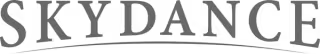
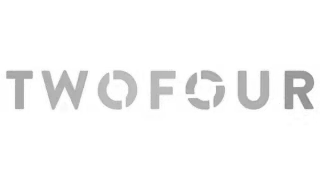
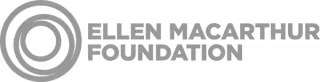

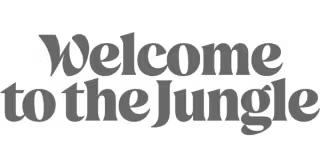

"1Transcribe cut my transcription time from hours to minutes. Total game changer."Sarah, Journalist
Get your transcript ready in less than 30 seconds by following these three simple steps
Drag and drop any audio or video file into the designated area or click the 'Upload' button.
Pick your transcription language, then sit back and relax while we transcribe your file.
You can now copy or download the transcript to your device in .DOCX, .PDF, .SRT, OR .TXT format by clicking the 'Download' button.
Speaker 1: Welcome to today's meeting...
Speaker 2: Let's discuss the quarterly results...
Got questions? We've got answers.
Of course! Just upload your file and 1Transcribe will transcribe the first 5 minutes for free. It's fast and the quality will pleasantly surprise you.
Your files are processed solely to generate your transcription and are never used to train AI models. All uploaded files are automatically and permanently deleted 14 days after transcription is complete.
To transcribe audio or video to text, upload the file and select the language. The transcription will be generated in a few seconds. Download the transcription to your device in docx, xlsx, or srt format.
Yes, just upload your video or audio and select the language. The transcription will be generated in a few seconds.
There is no limit. You can transcribe video up to 10 hours. However, keep in mind that only premium users can transcribe very long videos.
Of course. You can record from 1Transcribe or upload your own audio file. The transcription will be generated in a few seconds.
Upload your video. Select the language. Once the transcription is complete, download the subtitles online in srt format.
1Transcribe uses Whisper from OpenAI. It's highly accurate and will handle noisy environments and different accents with ease.
Yes, 1Transcribe is designed to handle academic lectures and research interviews with ease.
Yes, 1Transcribe supports transcription in over 100+ languages, making it perfect for global users and multilingual environments.
Yes, 1Transcribe has a feature that allows you to summarize the transcript, generate quiz questions and flashcards from the transcript.
Yes, each uploaded file can be up to 5GB in size and up to 10 hours in length.
Choose the plan that works best for you. No hidden fees, cancel anytime.
Great for trying out the service.
Great for one time use.
Great for long-term use.
All plans include automatic renewal. Cancel anytime from your account settings.
Join thousands of professionals who trust 1Transcribe for fast, accurate transcriptions.