Click on 'Capture Meeting Audio'
Press the button and grant microphone access to start capturing your Teams meeting audio.
Record your Teams meeting audio and get it transcribed automatically. Simple, fast, and accurate transcription in just a few clicks.
Press the button and grant microphone access to start capturing your Teams meeting audio.
By using this tool, you agree to our Terms of Service. 1Transcribe is not liable for any legal consequences resulting from your unauthorized use of this tool.Recording
Trusted by individuals at
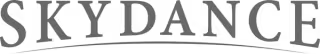
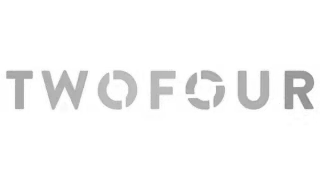
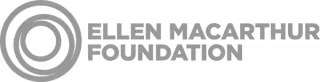

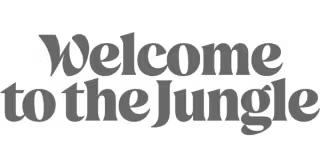

"1Transcribe cut my transcription time from hours to minutes. Total game changer."Sarah, Journalist
Capture and transcribe your Teams meeting audio in a simple and easy way by following these three steps.
Press the button and grant microphone access to start capturing your Teams meeting audio.
Select the language spoken in your Teams meeting to get accurate transcription.
Once your Teams meeting is transcribed, download the transcript to your device in .DOCX, .PDF, .SRT, or .TXT format by clicking the 'Download' button.
Speaker 1: Welcome to today's meeting...
Speaker 2: Let's discuss the quarterly results...
Got questions? We've got answers.
To record teams meeting, simply click on 'Capture Meeting Audio' on 1Transcribe, grant microphone access, and start your Teams meeting. The audio will be captured and automatically transcribed using advanced AI technology.
Yes, you can record teams meeting as a participant. 1Transcribe captures audio directly from your device (phone or computer), so you don't need to be the meeting organizer. Simply click 'Capture Meeting Audio', grant microphone access, and the audio from your device will be captured and transcribed automatically.
1Transcribe captures audio directly from your device's microphone, so it doesn't appear as a visible participant in the Teams meeting. However, you are legally and ethically required to inform all meeting participants that you are recording and obtain their consent. Always comply with applicable recording laws and meeting policies.
While 1Transcribe allows you to capture audio, you should always comply with local laws and obtain consent from meeting participants before capturing. Many jurisdictions require all parties to consent to capturing.
You are solely responsible for obtaining all necessary consents and permissions before recording any conversation or meeting. Recording laws vary by jurisdiction, and you must comply with all applicable local, state, federal, and international laws. Unauthorized recording may result in civil and criminal penalties. Always inform all parties being recorded and use this tool in accordance with applicable law.
Yes, 1Transcribe captures audio only from your Teams meeting. It records the audio through your device's microphone and does not capture video or screen content. The captured audio is then automatically transcribed to text.
Yes, 1Transcribe records Teams meetings externally. It doesn't require Teams integration or any specific meeting platform. It captures audio directly through your device's microphone, so it works independently with any meeting platform or audio source. However, you are legally and ethically required to inform all meeting participants that you are recording and obtain their consent before capturing any audio. Always comply with applicable recording laws and meeting policies.
Our transcription uses advanced AI technology with high accuracy rates. The quality depends on audio clarity and microphone quality, but 1Transcribe handles various accents and background noise effectively for reliable transcription.
No installation required! 1Transcribe works directly in your web browser. Simply grant microphone access and start capturing. It works on desktop and mobile devices.
Yes, once your Teams meeting is transcribed, you can edit the transcription directly in the editor. You can also download it in multiple formats including DOCX, PDF, TXT, or SRT for further editing.
Choose the plan that works best for you. No hidden fees, cancel anytime.
Great for trying out the service.
Great for one time use.
Great for long-term use.
All plans include automatic renewal. Cancel anytime from your account settings.
Join thousands of professionals who trust 1Transcribe for fast, accurate transcriptions.